You can process selected frames of a video segment instead of the entire segment. When you later process the timeline, any frames already processed are not processed again.
If you use Preview FX mode to process soft effects of the current frame on-the-fly, any frames already processed are not processed again. The frames remain processed as long as you frame-step through the effects and do not drag the positioner. To process on the fly, make sure Cache Preview FX is enabled in the Rendering group of the Timeline Preferences menu.
If you modify rendered frames that are part of a vertical composition in a timeline, only the modified frames, including those overlapping in the vertical composition, are invalidated.
To process selected frames of a timeline segment:
The frames you selected are processed, indicated by a solid black line. Any previously unprocessed frames not part of your selection remain unprocessed, indicated by a dotted black line. If you processed frames that are part of a vertical edit, only the frames with soft effects that are below media with soft effects that have transparency are included in the processing. Soft effects that have transparency include Axis keying and scaling.


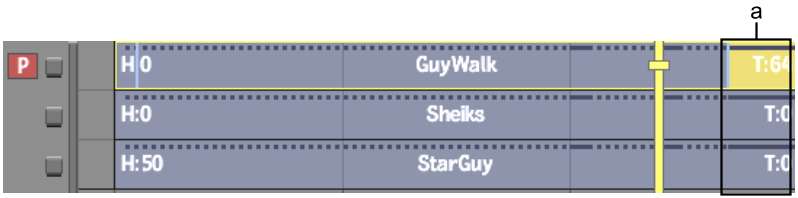
(a) Processed frames on 3 segments of a vertical edit