Filling a Region with an
Image
You can fill a region of an image with a reference image instead of a colour. The front, back, or result image can be used as the reference image. The Wash, Shade, Clone, or Reveal media can also be used to perform the fill.
To fill a region with a reference image:


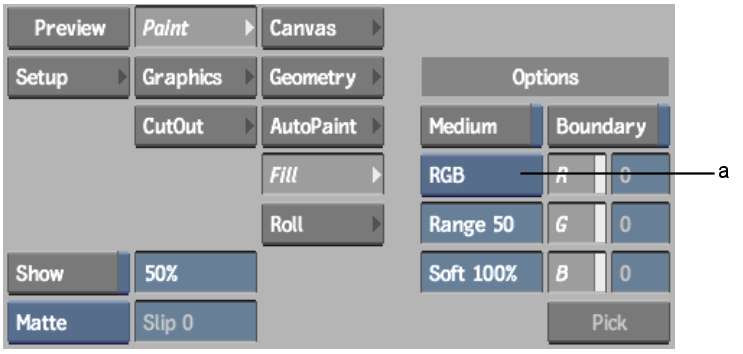
(a) Colour Model box
A value of 100% fills the area completely with the reference image.