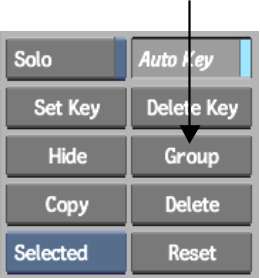You can collapse branches
in the schematic into a group to reduce clutter in the schematic.
You can also parent nodes
to a group.
To collapse a branch:
- Select an object with children in the
schematic view.
- Click Group to collapse the selected
object and all its children into a group.
A blue group node appears
in the schematic to represent the entire group.
NoteCollapsed groups
cannot act as parents.
To uncollapse a node:
- Click Group again to uncollapse the group.
NoteGroups created in
the Schematic view are not related to groups created in the Priority
Editor.