A number of particle presets are included in Action, such as a fog effect to add to your scene. These presets can also help you learn how the particle system works. The presets are divided into a number of categories and are easily added to your scene from the Action node bin.



The Particle Preset file browser appears, pointing to the default location of the presets: usr/discreet/<product home>/particle_presets.


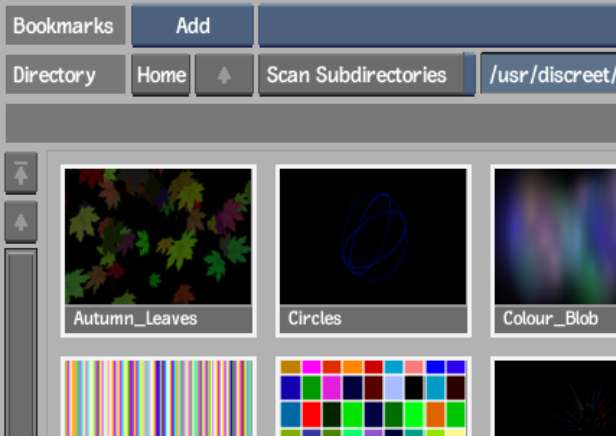
The particle preset is then appended to your Action scene.
Some presets have .psd textures associated with them, and are added to the Media list and Desktop when the preset is loaded into Action. You should save these textures from the Desktop into an appropriate library.
For a listing and description of all available particle presets, see the Particle Presets Reference Guide, available at http://www.autodesk.com/flame-documentation-2011 or http://www.autodesk.com/flare-documentation-2011.