When creating constant speed timewarps from the record or BFX timeline, you select a timeline element and then apply a timewarp to it.
To create a constant timewarp from the timeline:


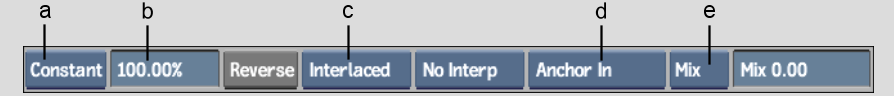
(a) Timewarp Type box (b) Speed field (c) Transition Render Mode box (d) Anchor box (e) Timewarp Processing option box