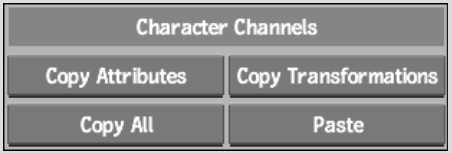Show in Contents

Add to Favorites

Home: Smoke

Modifying Layer and Character Properties

Creating Text Effects

Grouping Text Layers

Copying and Pasting Character Channels
You can copy character attributes, transformations,
or both, from one character and paste them onto a selection of others.
To
copy and paste character channels:
- Select
the text from which you want to copy the attributes or transformations.
- In
the Character Channels section of the Text menu, click Copy Attributes,
Copy Transformations, or Copy All.
- Select
the text to which you want to paste the attributes or transformations.
- Click
Paste.