3D LUTs in the Image Window
If you enable 3D LUT processing in Smoke 2K, you can apply 3D LUTs to the image window (in modules that support multiple viewports), the reference area, and the reference overlay .
The 3D LUT options are available from the image window's View menu.


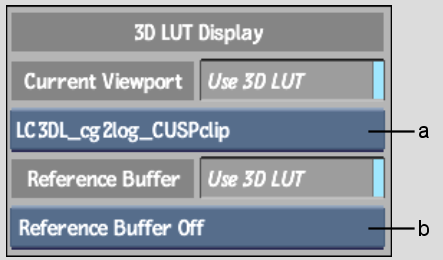
(a) Current Viewport 3D LUT List box(b) Reference Buffer 3D LUT List box
Use 3D LUT buttonEnable 3D LUT display mode for the current viewport or the reference buffer.
3D LUT List boxSelect a 3D LUT to be applied to a clip in the currently selected viewport or the reference overlay.
See Applying 3D LUTs to the Image Window.