The Clip Library box contains a list of all available clip libraries. The clip library displayed on the box label is the currently selected clip library. You can open the current clip library or select and open another clip library. You can also view the contents of two separate clip libraries at the same time. See Using the Dual Library View.
Use the Clip Library box to open a clip library.
To open the current clip library:


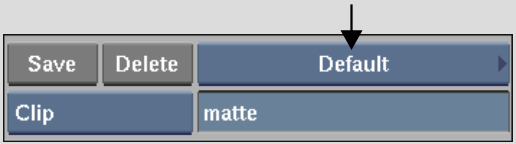
The current clip library appears.
To open a different clip library:


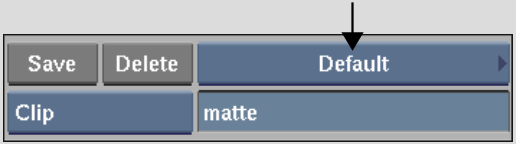
This library becomes the current clip library.
The clip library appears.


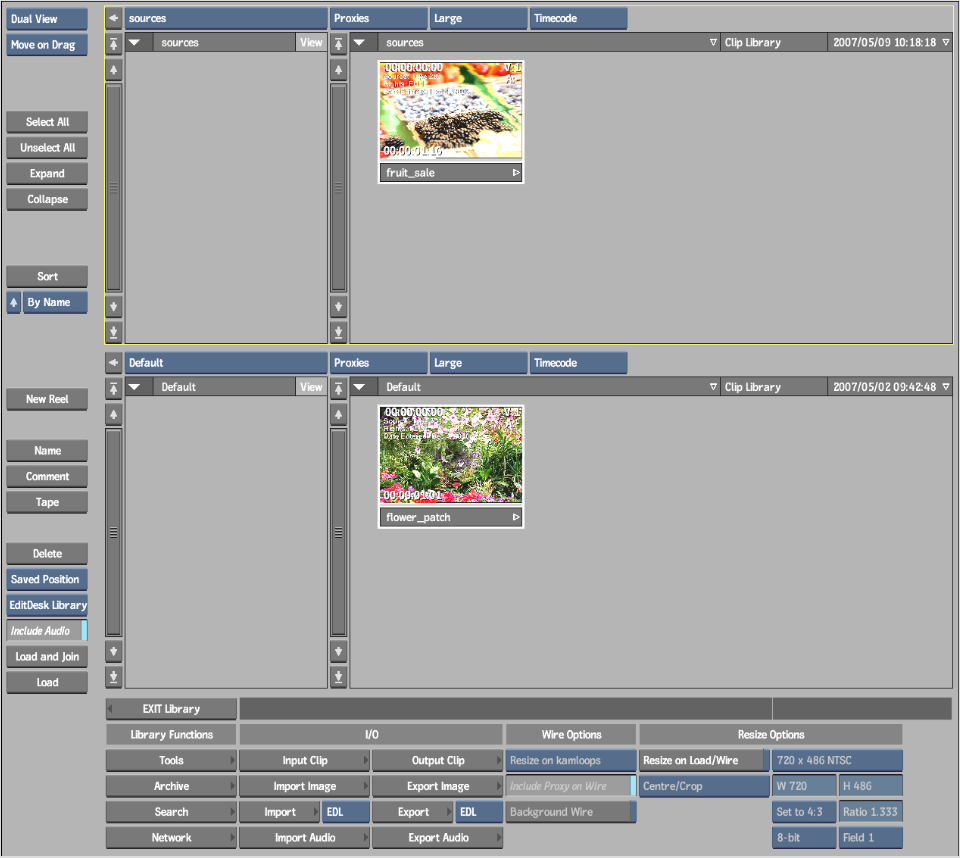
To exit a clip library without loading any clips, click the EXIT Library button. See Loading Clips to the EditDesk.