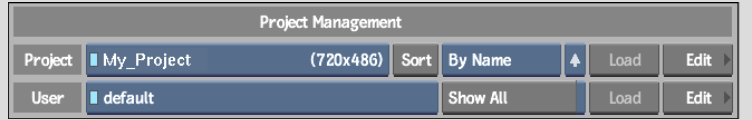Show in Contents

Add to Favorites

Home: Smoke

Accessing the Preferences Menu

Setting Preferences

Preview Preferences

Project Management Preferences
The Project Management preferences allow
you to monitor or change the current project and user settings.
In this section of the Preferences menu, you
can:
- Switch
to a different project by selecting one from the Project box and
clicking Load.
TipUse the Sort box to sort the project list
by name, date, or resolution.
- Switch
to a different user by selecting one from the User box and clicking
Load.
- Edit
a project's settings by selecting one from the Project box and clicking
Edit.
- Edit
a user's settings by selecting one from the User box and clicking
Edit.
- Create
projects by selecting <new> from the Project box.
- Create
users by selecting <new> from the User box.
See
Managing Projects and Users.
NoteWhen accessing the Preferences menu with
the hot key Ctrl+Alt+F6 from
anywhere in the application other than the EditDesk or the Clip
Library, you are not able to edit the project's settings.