The settings in the Crop Box area are only available when you access resize settings in the Resize menu from the A/V Tools or from soft effects. Use them to set or animate the position and size of the crop box.


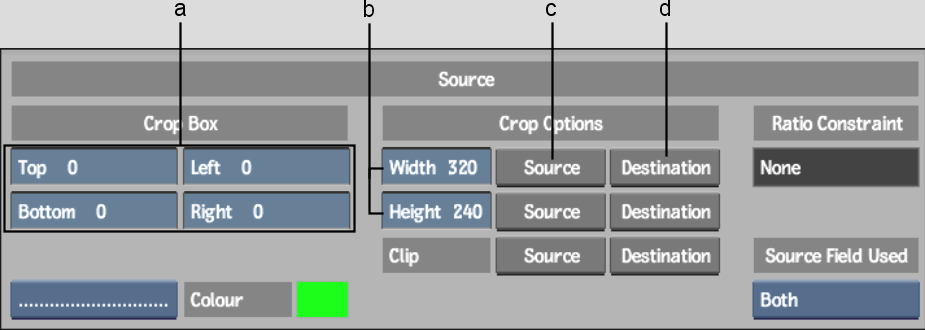
(a) Top, Bottom, Left, Right, Crop fields (b) Crop Box Width/Height fields (c) Source Frame Crop Box button (d) Destination Frame Crop Box button
Ratio Constraint label This locked field indicates the aspect ratio constraint applied while interacting with the crop box:
Top/Bottom/Left/Right Crop fields Use these fields to enter offsets from the left, top, right, and bottom edges of the source frame.
Crop Box Width/Height fields Use these fields to enter the width and height of the crop box.
Source buttons Click to fit the crop box width or height to the source frame.
Destination buttons Click to fit the crop box width or height to the destination resolution.
Source Field Used box Select an option from Both, Field 1, Field 2, or Field Merge to use for the resize operation. This option can be used to improve material that is being converted from an interlaced to a progressive format. If both source and destination formats are interlaced, or if both are progressive, the Both option produces the best results.