The following terms and concepts are used throughout the Batch chapters to describe workflow and the user interface.
Clips are a sequence of images or frames loaded from an external device such as a VTR, stored in digital format, and displayed in the clip library and on the EditDesk. Clips form the root element of a process tree.



Image courtesy of The Post Group
A node is a graphical representation of a function or module that affects a clip or another node in the process tree. Nodes have one or more input points (also called tabs) in order to connect clips to them. For example, a Colour Correct node can accept a Front, Matte and Back connection, whereas an Auto Matte node accepts a Front input.


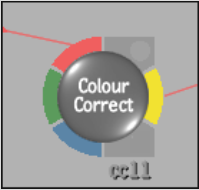
A process tree is the structure of clips and nodes that ultimately creates an effect. Clips are connected to nodes, and in turn, nodes can be connected to more clips or other nodes. A process tree ends with a BFX Output node.


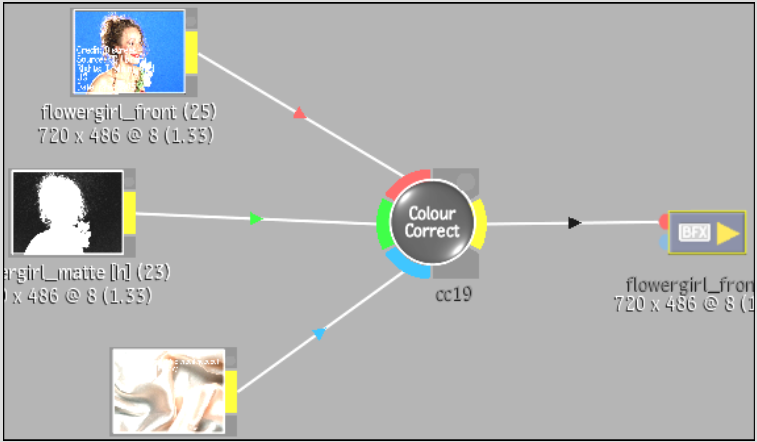
Rendering is the process of generating the final clip or an intermediate result. When rendering in Batch, the process tree connected to the BFX Output node is processed, and effects are applied to the segment. A new clip is generated and the Record timeline is updated.