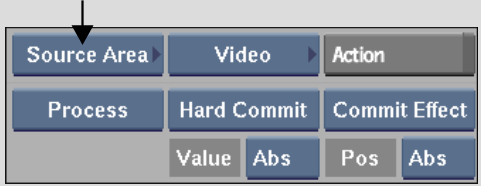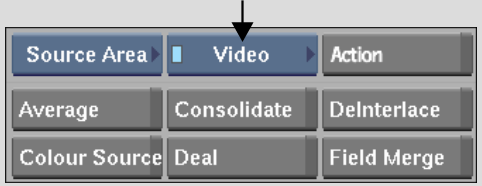Show in Contents

Add to Favorites

Home: Smoke

About Interlaced Video

Video Field Management

Managing Field Dominance

Accessing the Video Menu
Most video
field management tools are located in the A/V Tools Video menu.
To
access the A/V Tools Video menu:
- Make
sure the current option in the Menu Priority box is disabled or
enable the Effects option.
- Select
and enable Video in the A/V Tools box.