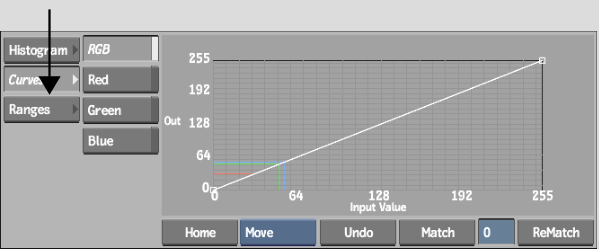Remapping Colour Values
Like the Histogram menu, the Curves menu allows you to remap the colour values for the individual red, green, blue, and RGB channels of the image. However, instead of adjusting the colour values by resetting just the maximum and minimum values for the colour range, the Curves menu allows you to remap any value in the colour range precisely.
To reset any changes to the Ranges chart, click Reset Curve. To reset all the changes in the Colour Corrector, click Reset All. The Curves menu also has its own Undo button that is separate from the overall Colour Corrector Undo.
To access the Curves menu: