Replaying the Timeline
You can replay a shot with a specified number of preroll and postroll frames. You can also view a shot in context with the outgoing and incoming shots.
To replay the timeline:


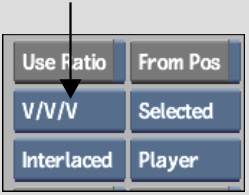
| Select: | To replay: |
|---|---|
| V/B/V | Video for the preceding shot, Black for the current shot, and Video for the following shot. |
| V/V/V | Video for the preceding shot, Video for the current shot, and Video for the following shot. |
| B/V/B | Black for the preceding shot, Video for the current shot, and Black for the following shot. |


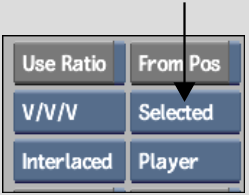
| Select: | To: |
|---|---|
| Track | Replay the entire track under the focus point. |
| Selected | Replay the selected elements on the timeline. |
| Centred | Use the positioner as the centre point for the replay. Postroll and preroll values are calculated from the positioner. Set the Replay Preroll and Postroll values in the Player section of the Preferences menu. |
| In/End | Replay all material from the in point to the end of the clip. |
| Start/Out | Replay all material from the start of the clip to the out point. |
| In/Out | Replay all material between the in and out points. |