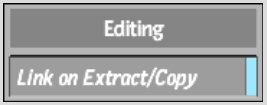Show in Contents

Add to Favorites

Home: Smoke

Rendering

Transition Preferences

Wipe

Editing
When you lift or extract an element that is
part of a dissolve or wipe, the dissolve or wipe either stays attached
to the lifted or extracted element, or remains attached to the record
element, depending on how the Link on Extract/Copy option is set.
- When
Link on Extract/Copy is disabled, associated dissolves remain on
the timeline.
- When
Link on Extract/Copy is enabled, associated dissolves are lifted
along with the element that is lifted. The Link Transition button
on the timeline must also be enabled.