Since the Player only displays either the Left Eye or Right Eye layer, it is difficult and tedious to grade one layer and create the same grades for the other layer. An easy way for you to make sure any grading is automatically duplicated from one eye to the other is by using the Sync option. When this feature is enabled, any grading you do on one layer is duplicated on the other.
To duplicate the grading from one layer to the other:


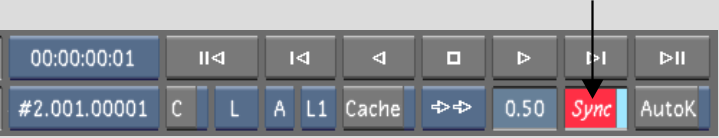
Now all grading done on one layer will be duplicated on the other.
The Sync option only works if you do not break the sync. For example, if you enable Sync and draw a geometry, whatever you do to that geometry on one eye will be duplicated on the other. The moment you disable the Sync option and change the geometry on one layer (e.g., colour, position, vertex, etc.), that geometry will never be synced again when you re-enable Sync.