Colour Grading Inside and
Outside Secondaries
Secondaries can have unique colour grades applied both inside and outside a defined shape. The secondary's default state is the inside.
To grade a secondary and its surrounding area:


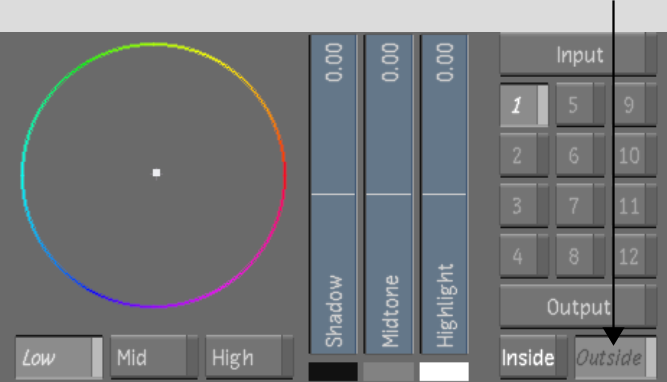
If gradients are used to define the shape, the appropriate blend will be applied between the shapes.