Restricting Brush Strokes
You can limit the area where brush strokes are applied on the canvas. Use the matte paint mode controls to limit painting on the canvas to the matte. You can also invert the matte to limit paint to only the areas outside the original matte.
To limit which regions of a source front can be used by its source matte, use the Matte Clip option box in the source controls. See Restricting Strokes with the Source Matte.
To limit where brush strokes are applied using the matte:


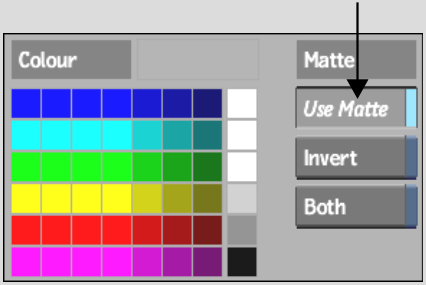
Brush strokes are applied only to the areas included in your selection.