The colour palette appears in the Paint, Graphics, and CutOut menus. It contains the scratch pad and colour gradient. A series of colours are stored in the colour palette in colour pots. To select the current colour in the colour palette, click a colour pot. To set the current colour, press and hold a colour pot.


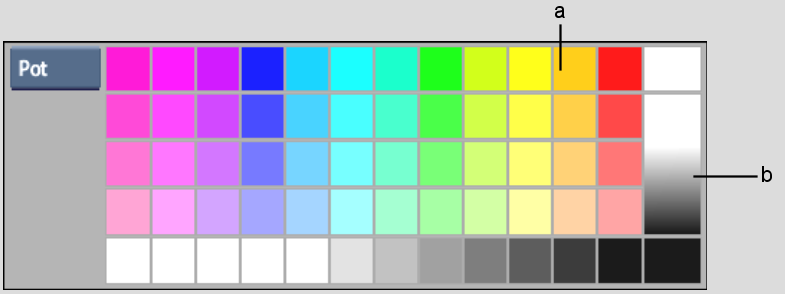
(a) Colour pot (b) Colour gradient bar
Build your own colour palette by storing the current colour in the colour pots. You can also save and load colour palettes. See Paint: Setups.
To store a colour in the colour palette:
The colour palette appears.
The colour is saved in the colour pots.
Use the scratch pad to mix colours selected from the image or colour pots and to test the selected brush type. You can also paste cutouts into the scratch pad to use when mixing colours.


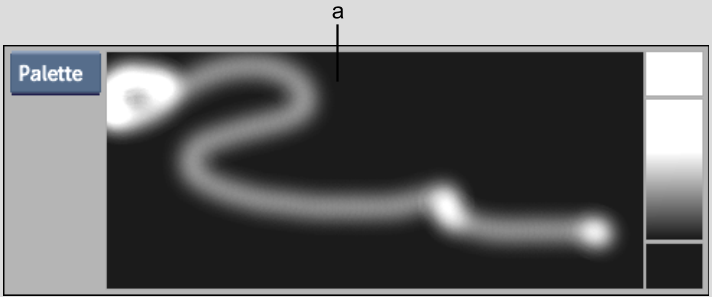
(a) Scratch pad
To mix colours on the scratch pad:
The scratch pad appears.
The colours are mixed.
You can also use the Wash, Shade, Smear, Drag, Warp, Impressionist, Recursive Clone, Stamp, and Blur Special Effects media in the scratch pad.
To use one of the media types in the scratch pad:
To set the current colour using the scratch pad:
The colour gradient bar is used to set the gradients for graphics you create in the Graphics menu. See Using Graphics in Paint. You can also set the current colour by selecting a colour on the gradient using the colour picker.
To set the gradient:
To set the current colour using the colour gradient bar:
The selected colour appears in the Current Colour pot.
The selected colour becomes the current colour.