Paint > Paint: Basics >
Saving and Restoring the Image
You can save the current frame on the canvas. If you want to reverse a paint application, you can restore the image without having to recreate it.
Save (Image Buffer)Saves the image that currently appears on the canvas. A single frame is stored in the Save buffer. The next time you click Save, the current frame replaces the frame stored in the Save buffer.
RestoreReplaces the current image on the canvas with the contents of the Save buffer.
PreviewDisplays the contents of the Save buffer. Select the Saved option in the Reference box and click and hold Preview to view the contents of the Save buffer.


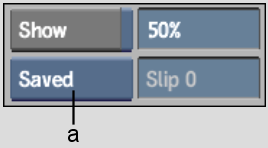
(a) Reference box