Setting the Playback Range
By default, when you play a clip from disk, you play it from its first frame to its last frame. If your clip has in and out points, these marks may be used to define the playback range, depending on the option you select from the Playback Range box.
To set the playback range:


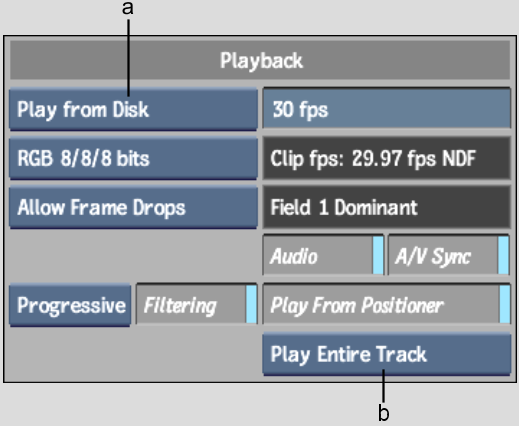
(a) Source Feed box (b) Playback Range box
| Select: | To play the clip from: |
|---|---|
| Play Entire Track | The first frame to the last frame. |
| Play In to End | The in point (if marked) to the last frame. |
| Play Start to Out | The first frame to the out point (if marked). |
| Play In to Out | The in point to the out point (if marked). |