Merging timeline layers is a quick way to generate a single layer from a multi-layer timeline.
Soft effects, including blends and wipes, are hard committed. You can then load the merged layer into Lustre, for example, and perform colour grading with the possibility of making editorial changes.
Depending on the option you select in the Preferences menu, soft transitions and clip handles may be preserved. See Timeline Preferences.
To merge layers:



A new layer containing the merge layer result appears.


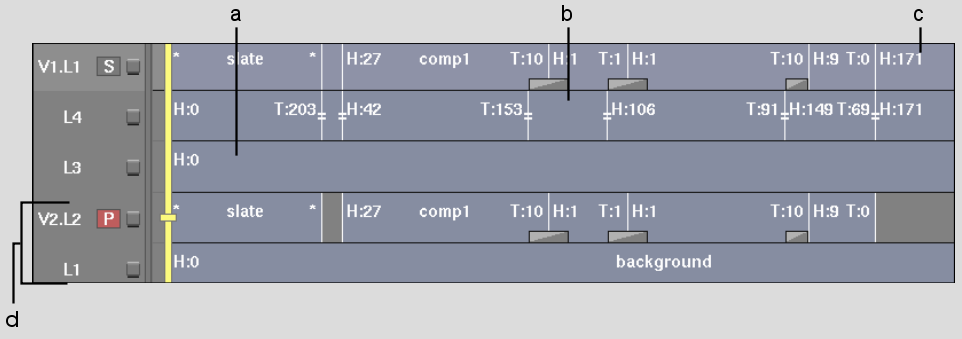
(a) Simple Merge result (b) Complex Merge result (c) Committed Merge result (d) Merged layers