You can customize a mask's properties in the Garbage Mask menu.


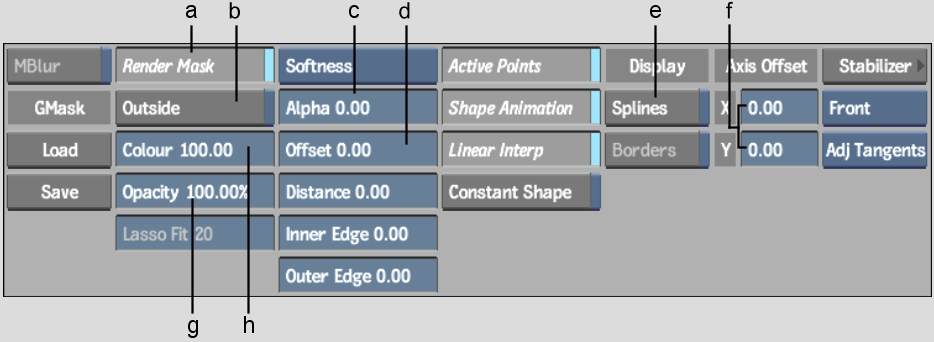
(a) Render Mask button (b) Outside button (c) Alpha field (d) Offset field (e) Splines button (f) Axis Offset fields (g) Opacity field (h) Colour field
Render MaskTurns masks on or off as you work. A mask that is turned off can be seen in the image window, but it has no effect on the image. Masks are turned on by default.
OutsideApplies the effect to the part of the image that is outside the mask.
ColourSets the blend value between the front and back image in the area that the mask is affecting (that is, either outside or inside the mask). A value of 50% is a 50/50 blend between the front and back clip. A value of 100% is the front clip. A value of 0% is the back clip.
Mask with 25% colour |
Mask with 75% colour |
OpacitySets the opacity of the matte in the area affected by the mask (that is, either inside or outside the mask). A value of 100% means the matte is completely opaque; 50% means the matte is 50% transparent; and 0% has no effect on the image.
Mask with 0% opacity |
Mask with 100% opacity |
Lasso FitIncrease or decrease the number of points in the segments of the mask that are drawn freehand. See Adjusting the Number of Points in Freehand Segments.
Tracer/Advanced GradientUse an advanced gradient to set different levels of softness for different parts of the mask edge. In the Modular Keyer or the GMask node in Batch, use the Tracer to set variable softness around the mask edge using pickers. See Refining the Mask.
AlphaDefines the transparency of the gradient from the edge of the mask.
OffsetDefines the border position of the gradient from the edge of the mask.
Inner Edge, Outer Edge, DistanceApplies the distance and degree of change between the opaque and transparent part of the mask edge.
Linear InterpEnable to use linear interpolation of the mask border between keyframes. Disable to use rounded (hermite) interpolation.
Constant ShapeEnable to modify the mask's shape without setting keyframes. This forces all animatable parameters (except the Tracer parameter Sample On) to be set for the whole clip rather than for only the current frame. It also removes any existing keyframes and applies the shape of the current frame to the rest of the clip.
SplinesEnable the display of softness, borders and pickers.
BordersEnable the display of borders. The Border button is active when the Advanced Gradient and Tracer menus are displayed.
PickersEnable the display of pickers. The Pickers button is only displayed in the Tracer menu.
X/YDefines the mask's X and Y offset from its axis.