Using the Selected Field
As you add objects to the image, they are numbered sequentially, starting at 1. You can select an object by specifying the number of the object in the Selected field.
As you change the number in the Selected field, the corresponding object is highlighted by a selection box.
To select a single object using the Selected field:


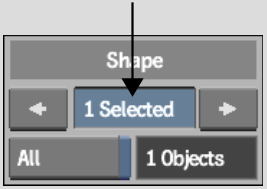
You can also click the < and > buttons beside the Selected field to move through the sequence.