Selecting Channels Automatically
After you alter a numeric field, the corresponding channel can be selected automatically in the Channel Editor.
To select channels automatically:


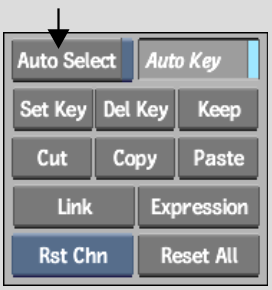
The corresponding channel is selected in the Channel Editor.