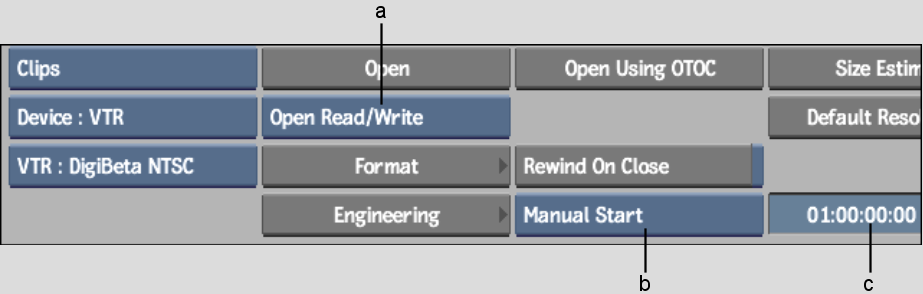Show in Contents

Add to Favorites

Home: Inferno

Archiving to Multiple Tapes

Archiving

Opening Multiple Tape Archives

Opening an Archive
Once
you create an archive, you can add entries to it at any time. For
example, you can save entries to an archive after you create it,
close it, and open the same archive later to add new entries.
Inferno creates an HTML/XML and ASCII table
of contents for any archive that you open, including archives created
in older versions of the application. To open an archive, use either
the table of contents on the medium or the OTOC. Opening an archive
with the OTOC is faster because the information is read from the
hard drive of the computer rather than from the tape. You load entries
from an archive using the OTOC. With VTR archives, you can also
save and delete entries.
When you open a VTR archive in read/write mode, Inferno performs
an auto-test. The auto-test involves checking whether it can write,
read, and verify the integrity of the archived material. This auto-test
also scans binary and play/record delay information to verify the
quality and accuracy of the video signal.
To open a VTR archive:
- In
the Archive menu, select VTR from the Archive Device box.
- Select
the VTR device.
- Insert
the archive tape in the VTR.
- Select
the start timecode by doing one of the following:
- Select
Autostart if you selected this option when you created the archive
(the archive rewinds the tape to find the start timecode).
- Select
Manual Start and enter the appropriate timecode if you selected
this option when you created the archive.
- Do
one of the following:
- To
use the table of contents on the tape, click Open. Select Open Read/Write
or Open Read Only from the Open Mode box.
NoteWhen you try to open a VTR archive in read/write
mode, Inferno automatically checks for machine errors (for example, dirty
heads). If any problem is detected, the archive does not open. If
the tape is write-protected, the archive opens in read-only mode.
- To
use the OTOC, click the Open Using OTOC button and select the OTOC
in the file browser. You are given the option to read slates from the
tape. Answer 'Y' if you wish to see clip proxies.
To open a tape archive:
- Make
sure the tape is in the device.
- In
the Archive menu, select Tape from the Archive Device box.
- Select
the tape device.
- Insert
the archive tape in the tape device.
- Do
one of the following:
- To
use the table of contents on the tape, click Open.
- To
use the OTOC, click the Open Using OTOC button and select the online
table of contents in the file browser. The OTOC does not contain
slates, so archive proxies show up as black.
To open a file archive:
- In
the Archive menu, select File from the Archive Device box.
- Select
the file archive.
- Do
one of the following:
- To
use the table of contents in the archive, click Open.
- To
use the OTOC, click the Open Using OTOC button and select the OTOC
in the file browser.
NoteUse the OTOC if the archive table of contents
is corrupted or if you want to use a shortcut. See
Recovering an Archive.