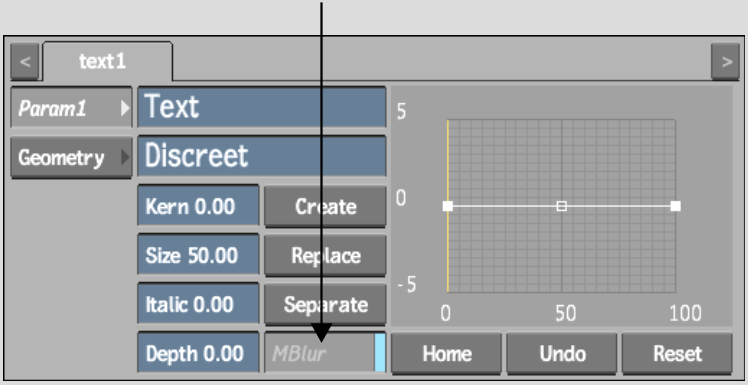3D Text Selective Motion Blur
When you enable Motion Blur in the Action Setup menu, motion blur processing is enabled for all objects. You can selectively disable motion blur on an object-by-object basis. To disable motion blur for a 3D text object, disable the MBlur button in the 3D Text menu (the 3D text object must be selected).