Animating 3D Text
With 3D text strings, you animate the 3D text channels and geometry channels in the Channel Editor. However, neither the text string nor its Bevel curve can be animated. The 3D text channels are contained in the text folder as shown in the following figure. See Animation.


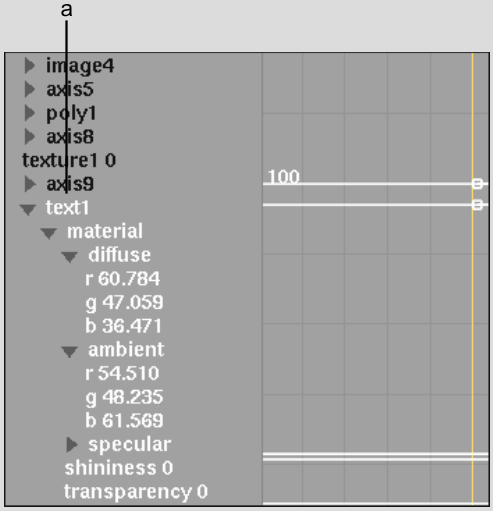
(a) The default name. If you rename the Geometry node for the 3D text, its new name appears here.
You can also create a 3D text deformation effect by applying a Deform mesh to the 3D text string.