Use the commands in the Events group to cut or copy single or multiple events and paste them to a new location in any open EDL. You can also use special paste functions and selection tools for events.


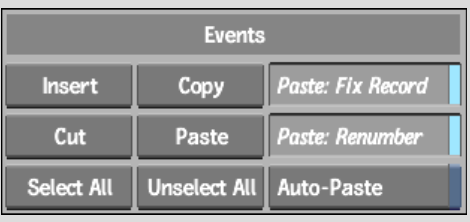
Insert Event button Inserts a new event into the EDL.
Cut Event button Cuts the selected event. May be used with Paste Event button.
Copy Event button Copies the selected event. May be used with Paste Event button.
Paste Event button Pastes the previously cut or copied event to the selected location.
Paste: Fix Record buttonEnable to change Record In of the first pasted event to start at Record Out of the previous event. All pasted events are then rippled by the same amount.
Paste: Renumber buttonEnable to automatically renumber all events according to the Next Event value in the Renumber Events menu. If this option is disabled, the pasted events retain their original event numbers. See Renumber Events Menu.
Select All buttonClick to select all events for capture.
Unselect All buttonClick to unselect all events.
Auto-Paste buttonEnable to quickly cut events from multiple EDLs and automatically paste them to a single EDL. For a selected EDL, when clicking the Paste button, any events that are cut or copied are automatically pasted to the first EDL.