Flipping Images
You can generate a mirror image of a clip with the Flip command. The clip can be flipped horizontally, vertically, or both, as shown.


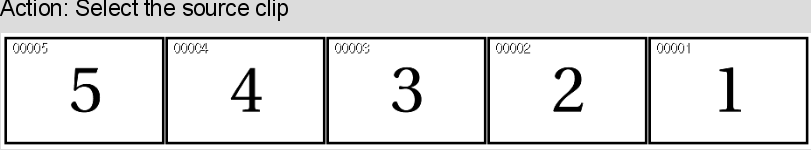


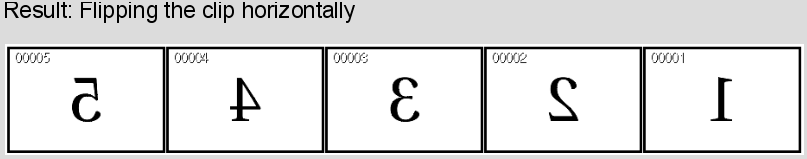


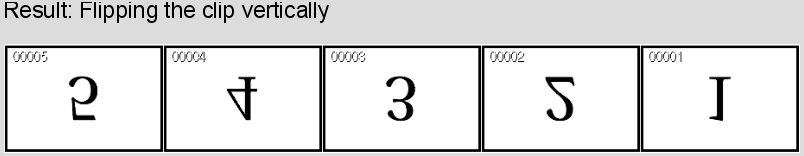


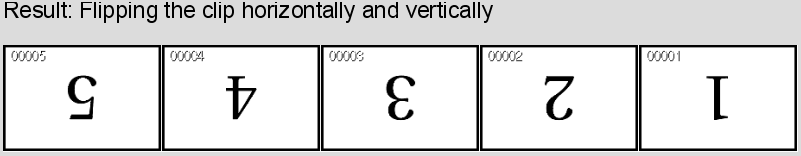
To flip clips:
The Flip Mode box appears.


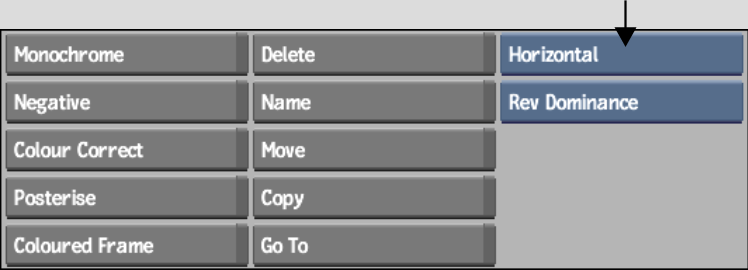
| Select: | To: |
|---|---|
| Horizontal | Flip each frame in the clip about the horizontal axis. |
| Vertical | Flip each frame in the clip about the vertical axis. |
| H & V | Flip each frame in the clip about both axes. |
The result clip appears on the destination reel.