Resetting Values
When beginning a new project, you can reset just the parameters, or reset and delete nodes and remove media. Resetting can also be used to remove all effects and edits created during an Action session. The Reset All button is located in the Action Setup menu.


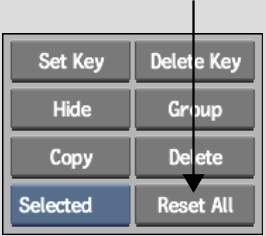
| Click: | To: |
|---|---|
| Reset All | Reset all parameters but not delete nodes or media once confirmed. |
| Alt+Reset All | Same as Reset All, but confirm prompt is bypassed. |
| Ctrl+Reset All | Reset all parameters and delete all nodes and media once confirmed. |