Action nodes provide in-context access to a fully functional Action module. Click the Action node in the schematic to access it.
This node supports floating-point (OpenEXR) input.
You can parent a back clip to the Action node in Batch. Although doing so is not necessary, a parented back clip node provides a good visual reference for identifying the Action composite in the process tree.
To parent a back clip to an Action node in Batch:


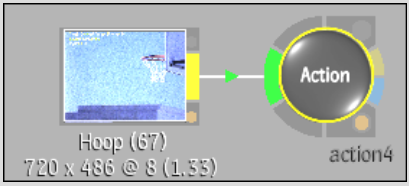
When you add an Action node to a process tree, you can either add indirect media, which appear in the Batch schematic, or add direct media from the Action module. Direct media does not appear in the Batch schematic.