After you recapture media for an unlinked clip, you must link it to that clip to associate it with the clip metadata. You can relink recaptured image file imports, audio file imports and VTR-captured clips. Module-processed clips are tagged as un-reloadable, and cannot be recaptured or relinked.
You can link the captured media directly from the Recapture menu after recapturing it, or from the clip library using the Relink tool. In most instances, it is more convenient to relink directly after recapture from the Recapture menu. When you relink the media to the clip from the Recapture menu, an assembled clip is placed in the specified reel. This clip is given the same name as the original unlinked clip. The original unlinked media clip is kept in its original location. This clip can be used again for recapturing.
Use the Relink tool in the clip library to relink media to an unlinked clip when it is not convenient to do so from the Recapture menu. When relinking from the clip library, the media and metadata you are relinking must be located in the same reel.
To relink in the clip library:
The Relink menu opens.


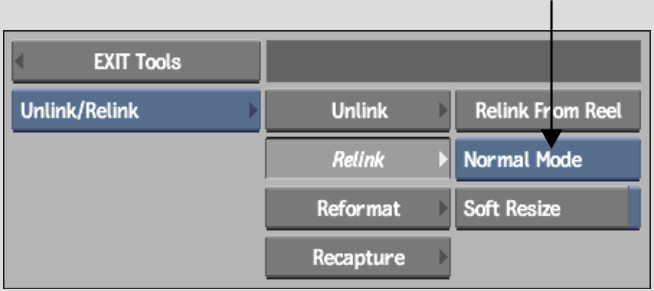
| Select: | To: |
|---|---|
| Normal Mode | Relink clip metadata to media based on the tape name and timecode only. |
| Strict Mode | Relink clip metadata to media based on the tape name and timecode, as well as the filename. This value is used by default. |
All the captured clips in the reel that are associated with the original clip are relinked to it.