Applying Tracking Data to an Axis
To remove jitter, or track the movement of a feature in the back clip, you can apply tracking data to an axis using the Stabilizer. You can access the Stabilizer directly from the Axis menu in Action.


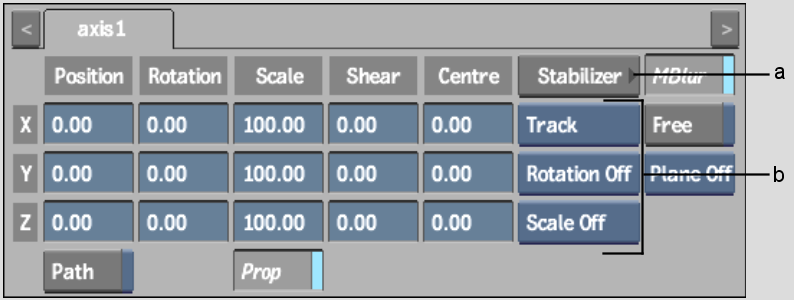
(a) Stabilizer button (b) Tracking Data controls