Animating Paragraph Channels
In the Text module, the Animation controls include a Paragraph Channel View for viewing text channels in the Channel Editor. Use the attributes and transformation channels to animate paragraphs and characters and fine-tune animations created using the Attributes menu.


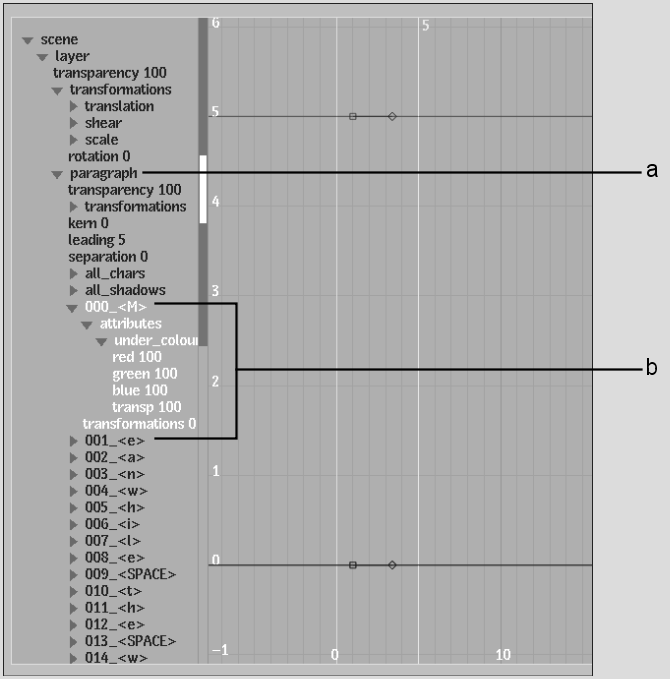
(a) Paragraph folder contains all the characters, including spaces between words (b) You can animate specific channels for each character
To animate paragraph channels:


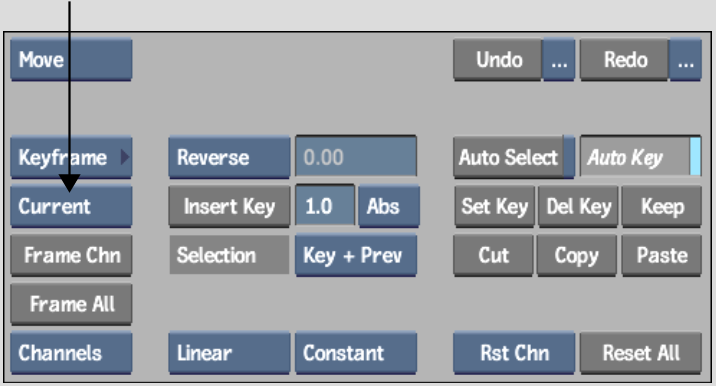
| Select: | To view: |
|---|---|
| Current | The channels for the selected paragraph—the current cursor location. |
| Layer | The channels for all paragraphs in the selected layer. |
| All | All channels for all paragraphs in all layers. |