Inserting Frames
You can insert a portion of a source clip after a selected frame in the target clip.
To insert frames:
The frames between the in point and out point of the source clip are inserted after the selected frame (the in point) in the target clip. The remaining frames of the target clip are placed at the end of the inserted frames.


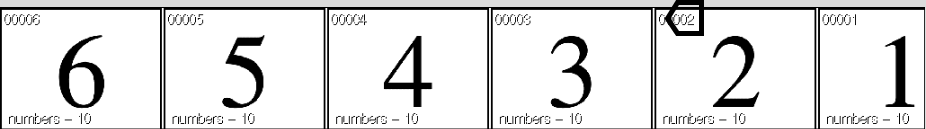
Action: Select the in point of the source clip



Action: Select the out point of the source clip


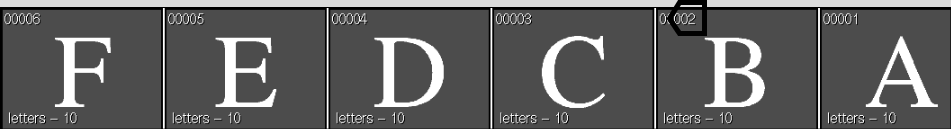
Action: Select an in point frame on the target clip


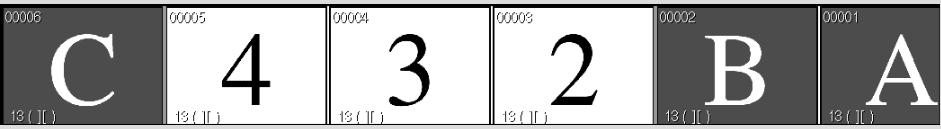
Result: The selected frames are inserted into the target clip