Replacing Frames
You can replace frames in a target clip with frames from a source clip.
To replace frames:
The frames after and including the selected frame in the target clip are replaced by the frames between the in point and out point of the source clip. An example is shown as follows.


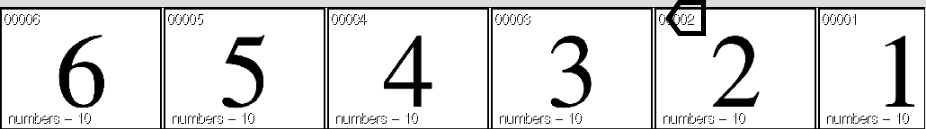
Action: Select the in point of the source clip


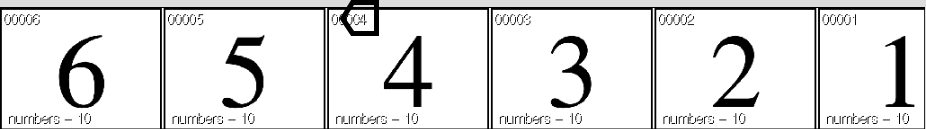
Action: Select the out point of the source clip


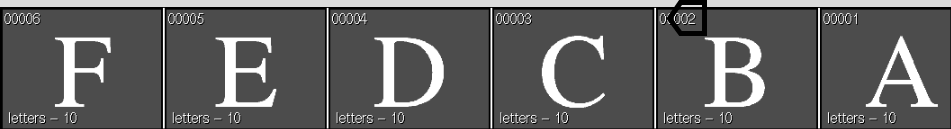
Action: Select an in point frame on the target clip


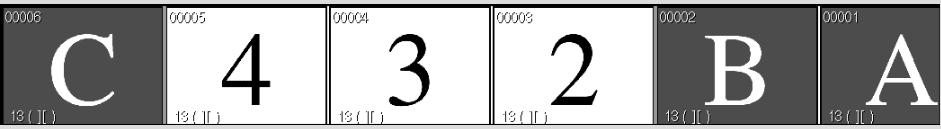
Result: The selected frames replace frames in the target clip