Tooltips Preferences
Use the Tooltips preferences to set how tooltips are displayed. Tooltips display the keyboard shortcut and a brief description for objects (such as buttons and fields) on the user interface.


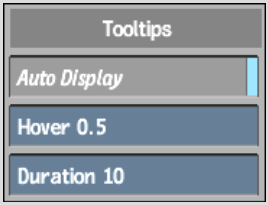
Auto Display buttonEnable or disable automatic tooltip display. If you disable automatic display of tooltips, you can still display them for selected buttons using the hot key Ctrl+Alt+Spacebar.
Hover fieldChange the amount of time you must position the mouse over the object before the tooltip displays (in seconds).
Duration fieldChange the amount of time that the tooltip is visible (in seconds).