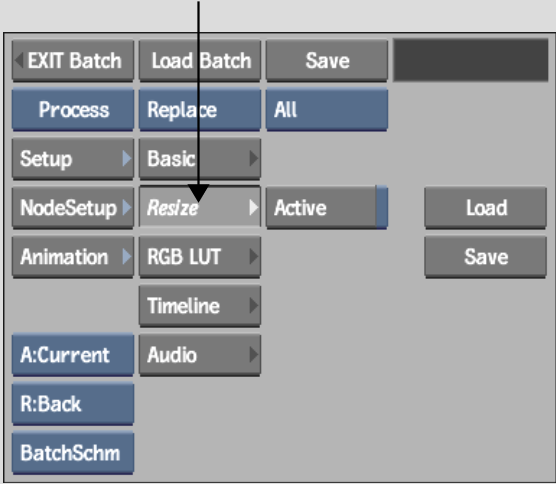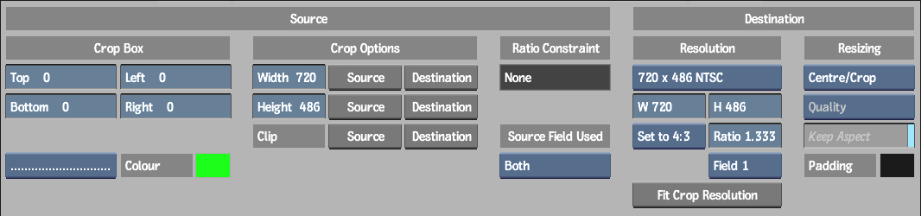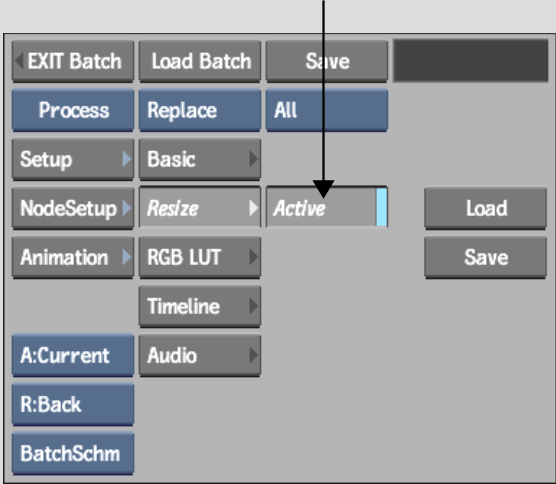Show in Contents

Add to Favorites

Home: Inferno

Resizing from a Resize Node

Resizing in Batch

Resizing from an Export Node

Resizing from an Output Node
Use the resize settings in the Output node
to resize the result of the processing pipeline to the destination
reel on the desktop or to a clip library. Resizing from the Output
node can be a good way to deliver to multiple formats and resolutions.
Add an Output node for each resolution that you want to deliver
to, and set the options accordingly. Using the resize settings from
the Output node:
- You
define resize settings of result clips as they are processed to
the destination reel on the desktop or to a clip library.
- You
have access to the crop box and you can animate resize settings.
- You
can toggle the resize settings on and off.
To
access resize settings from an Output node:
- Drag
an Output node to the Batch schematic.
- Parent
the output of any node whose result you want to resize to the front
clip input socket of the Output node.
- Select
the Output node to view its menu.
- Select
Resize.
The Resize menu appears. By default, it is set
to resize the clip to the project's default resolution.
- Enable
Active.
- Set
the resize settings. See: