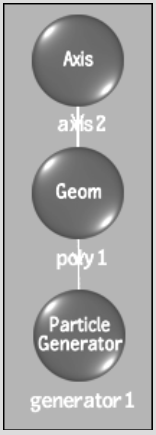Using a 3D Object
You can use a 3D object as a particle generator. Particles are generated from the centre of each polygon.
To add a particle stream using a 3D object:
A particle generator object is added and automatically connected to the selected 3D object.