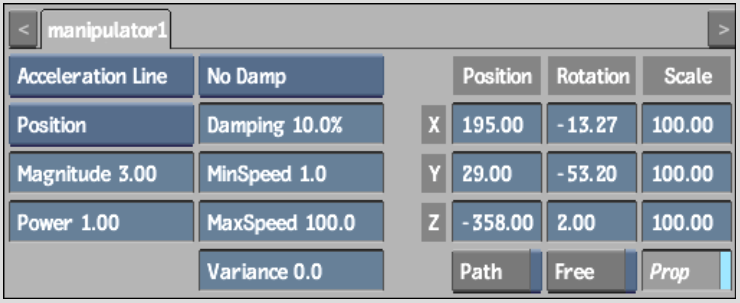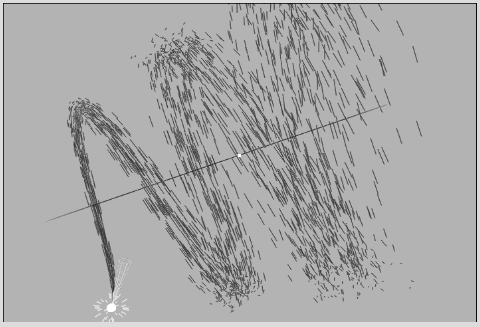Like Acceleration Point, the Acceleration Line manipulator continually pulls particles toward itself. Acceleration Line, however, manipulates particles on two axes instead of all three.
You can set the two axes by rotating the manipulator using the Rotation fields. The Axis controls are also used to position the Acceleration Line manipulator in the scene. Scale may change the appearance of the Acceleration Line icon, but has no effect on particles.
Magnitude is the gravitational pull in pixels per frame. A higher magnitude produces a higher gravity, which results in a greater influence. Power is the falloff from the manipulator, or the radius of the pull.
The following figure provides an example of creating a simple particle stream influenced by the Acceleration Line manipulator. The settings in the Particle Manipulator menu and the resulting effect are shown.