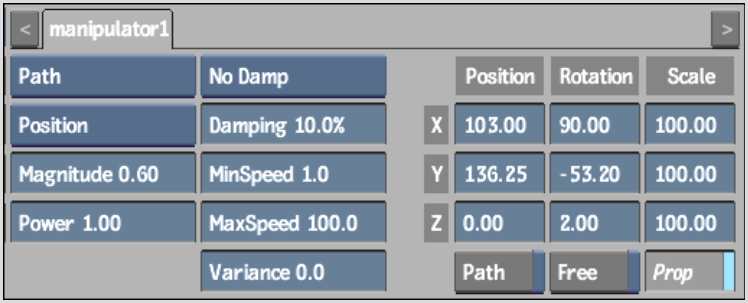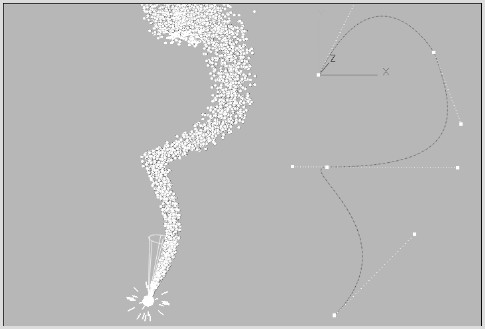Use the path manipulator to make particles follow the motion of a path.
The motion of a path is applied to the speed or position of each particle. Note that particles do not directly follow the path. You can make the particles seem to follow the path by lowering the particle speed and magnitude, which is used as a scaling factor. Power is not used.
Use the Axis controls to animate the path. You can also use the Rotation and Scale fields to add extra transformations.
The following figure provides an example of creating a simple particle stream influenced by the path manipulator. The settings in the Particle Manipulator menu and the resulting effect are shown.