Compacting Clips
When several effects on the same segment of a clip are processed, all renders are kept, and the renders are stored on the framestore. You can remove the intermediate renders on a clip by compacting it. This procedure deletes media and frees up space on the framestore.
To compact a clip:


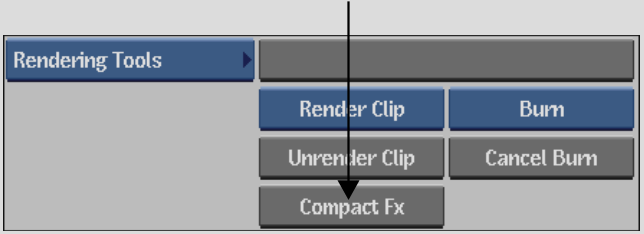
The intermediate processes are removed from the selected clips.