Exporting EDLs with 2:3 Pulldown Insertion
You can export an EDL for a 24p clip that converts the 23.97 fps information to 29.97 fps information and maintains 2:3 pulldown information for all in and out points (including cuts, wipes, dissolves and timewarps). 2:3 pulldown information is important when master tapes are to be sent out for hardware-based tape-to-tape colour correction.
When exporting the EDL, the 2:3 Insertion Mode button must be enabled. It is enabled by default when a 24p template is selected at project creation.
To export an EDL with 2:3 pulldown:


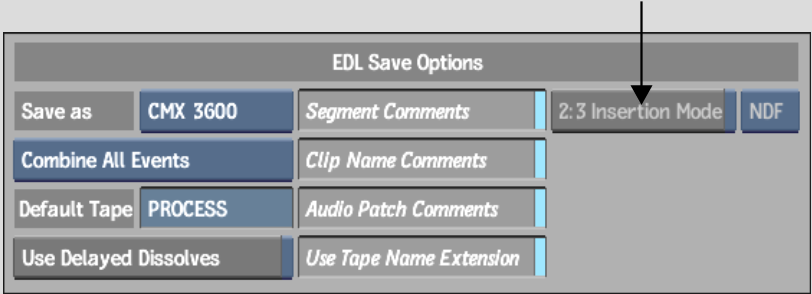
The new EDL is generated with 2:3 pulldown information inserted.