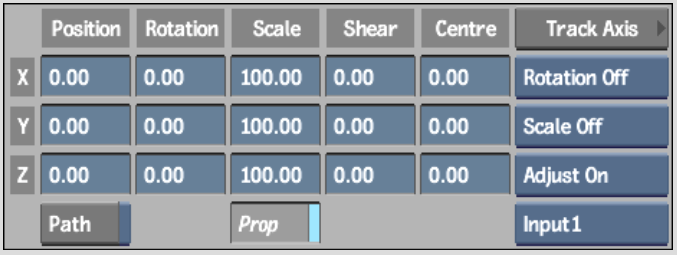Transforming Splines
You can apply transformations such as translation, rotation, scaling, and shearing to a spline. The transformation data for the spline is stored in its Axis node. See Axis Nodes.
All transformation parameters can be animated. You can also use a motion path to animate the position of a spline. See Creating a Motion Path.
To transform a spline: