Adding Elements
You can add Axis nodes or Geom nodes.
To add an element to the wipe:


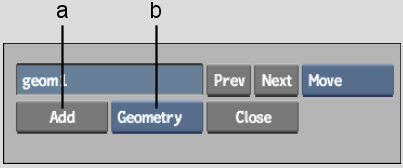
(a) Add button (b) Element box
You can add the following elements to the scene.
| Select: | To add: |
|---|---|
| Geometry | A garbage mask to the scene. |
| Axis | An axis to the scene. |
The element is added to the scene and a node representing the element is added to the schematic.