Copying Elements
Use the Copy button to copy an element or a branch (element and its children).
To copy a single element or branch:


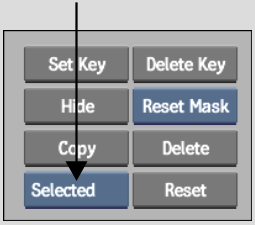
| Select: | To: |
|---|---|
| Selected | Copy the currently selected element. For example, this option copies a geometry node without copying its parent axis, or an axis without copying its surface. |
| Branch | Copy the selected element and all its children. To avoid copying elements by mistake, use the schematic to determine which elements you are copying. |