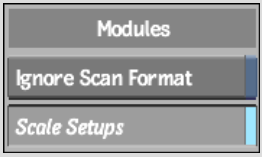Show in Contents

Add to Favorites

Home: Inferno

General

General Preferences

History

Modules
These settings display the scan format and setup scaling.
Ignore Scan Format buttonEnable
the Ignore Scan Format button to:
- Ignore
scan mode when determining whether or not a clip matches the project's
default resolution. (For example, if you have a progressive NTSC-sized
clip in an NTSC project, the clip's information will not appear
cyan.)
- Disable
warnings that are usually given when you load clips with different
scan modes into a module.
- In
Action, set all media to Progressive no matter what scan mode is
used by the source clips.
- In
Action and Batch, disregard scan mode when detecting mismatching
resolutions.
Scale Setups buttonYou can
load setups (such as Text setups, Keyer setups, and colour correction
setups) that were created in a resolution different from that of
your current project. For the setups to work correctly in your current
project, you must scale them when you load them. To scale setups
when loading them, enable the Scale Setups button.