Creating Wipes
Inferno contains a number of predefined SMPTE wipe patterns. When creating a wipe, you can choose a wipe pattern from the file browser or enter the SMPTE pattern number in the Pattern Number field.
To add a SMPTE wipe:



The wipe specified in the SMPE Pattern Number field is added to the cut.


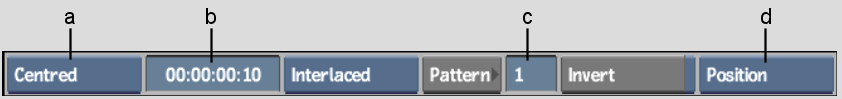
(a) Alignment box (b) Duration field (c) SMPTE Pattern Number field (d) Global Axis box
The file browser appears.