Use the Magnet tool to define the shape of the warped image. The Magnet tool warps the area of the mesh under the Magnet. You can set the size of the Magnet and define its effect on the selected area.


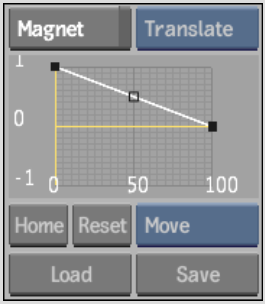
Note that the Magnet's effect is most noticeable when the selected area includes many control points (that is, when the grid has many patches, when you are using a large Magnet, or both).
To use the Magnet tool:
The affected control points turn red.
Customizing the Magnet's Effect
You can customize the Magnet's effect by changing the shape of the curve in the Magnet Curve Editor. Note that, by default, the Magnet has the greatest effect on the pixels at the centre of the Magnet and the least effect on the pixels at its perimeter.
To customize the Magnet's effect:
The Magnet Curve Editor appears.


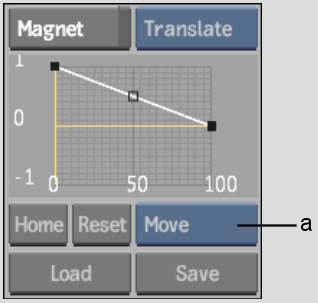
(a) Edit Mode box
You can also use the Edit Mode options to modify the curve.
You can experiment with the Magnet curve to achieve different effects.


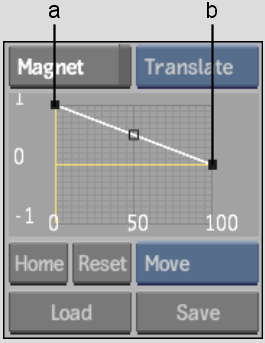
(a) Point representing effect at the Magnet's centre (b) Point representing effect at the Magnet's perimeter